How do you really track website visitors?
It is important for business organizations to keep track of the visitors and the traffic of the visitors, as the same is helpful to know the total number of people viewing the website and their behavior on the website.
The companies can convert such potential leads to generate sales. There are many tools with the help of which the website traffic can be tracked.
However, the easiest & efficient tool is Google Analytics.
UNDERSTANDING GOOGLE ANALYTICS
Google Analytics is the free featured service offered by Google.
Google Analytics help to derive the in-depth and detailed statistics that help to determine the measurable data in terms of total visitors of the website, the reviewed content, sources of advertisements, search engines, sources of referrals, etc.
This tool gets you the most analyzed content along with proper numerical.

HOW TO USE GOOGLE ANALYTICS
Here is the step-by-step guide with the help of which you will be able to use the Google Analytics tool and will be able to track website visitors with the usage of the tool.
Step 1: Install and Set up the Google Analytics
In the first step, the user will require creating a Google Account, if he or she doesn’t have any.
If you already have a Google account, then you can use the existing one by simply logging in with your credentials.
When the user visits the sign-up page of Google Analytics, the page asks to assign your name to the account and then you can enter the website URL into the same.
After the same, you can enter the industry along with the time zone for reporting.
Once done, you can hit the “Get Tracking ID” button to get your Google Analytics Code.
You can even plug in the same as an extension in your browser, so it gets easy for the tool to track the data.
Once you establish the tracking id, you will be able to see the number of visitors on the website, their activity & path on the website, the source, referrals, etc.
Along with this, you can also track that how many of them have done productive things like subscription, registration, purchase, contact submission, etc.
Different websites have their own different definition of conversion. For some, the lead collection is the conversion while for some sales is the conversion.
Hence, once you have a clear goal in mind, you can accordingly track your conversion ratio.
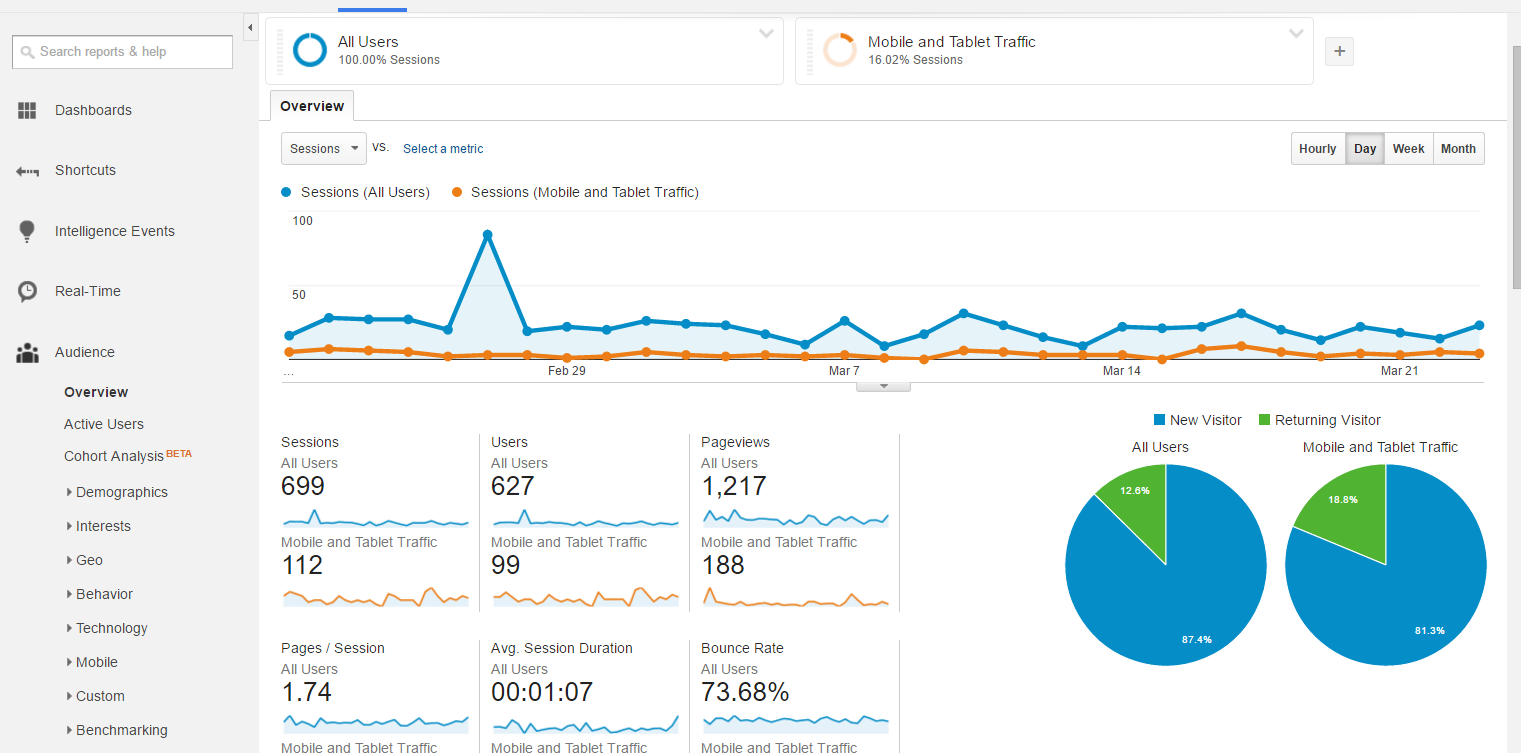
Step 2: Set Up a Destination Goal
You can follow the path that is Admin>Goals>New Goals.
Once, finished the path setting you can see multiple options such as Revenue, Inquiry, Engagement, Custom, etc.
You can select the appropriate option for your website. Once done, you can then select the goal description and assign the name you wish. After that, you can select the destination and click on the next step.
Here, you can put your URL to what you want to assign the value to. This is very helpful in the case of running traffic.
Once you click on the create goal that makes it go live.
You can create up to 20 goals in your account. You can even monitor your goals by following conversion>goals path. This data shows how much of the traffic had occurred during the specific period.
Step 3: Analysis of Website Interaction
Google Analytics offers you to understand the bounce rate that helps you to know that which geographical areas are producing qualitative and quantitative traffic. You can click on the “Audience” tab in the installed tool dashboard, followed by the “Geo” and “Location” Sub-Tabs. This information is important to improve the content of your website. The bounce rate is helpful to know the ratio of the visitors that leave the website page without getting engaged in viewing additional web pages.
Step 4: Find out your most popular post
After logging in to the Google Analytics account, you can click on the behavior tab and which should be followed by “Site Content” and “All Pages” that will display your most popular posts.
You can determine that which web page or which post has been catching the viewer’s attention.
Once, you determine it, you can improve the content of the page or even you can create some more relevant content related to the same.
How to get quality content for the website?
In order to achieve business targets, your content strategy has to be in place. The most important requirement of all is high-quality SEO content. Contentmart is an online marketplace with a huge assemblage of experienced and talented freelance content writers who excel in producing high-quality website content. Registration on Contentmart is absolutely free. You do not need to pay for the content unless you are completely satisfied with it.
CONCLUSION
With the help of the above-mentioned information, you will be able to use the most efficient tool ‘Google Analytics” in the most effective manner. If you know the interest of the viewers, geographical area, variety of interests of your audience, then you can deliver the best content on your website and the same will lead you to design a successful website.
Now that you have a way to track website visitors, the next thing you can do is optimize your website’s ranking with the use of Google Webmaster Tools.

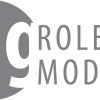

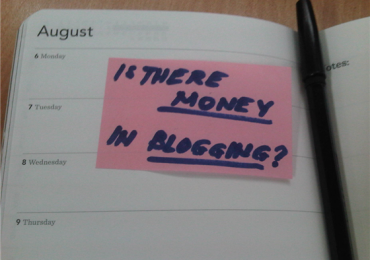


nice post you shared with us. Analytics is really important for checking traffic most interesting thing is real time user can be see here. Nice explanation. I think you should write about google console. it will be helpful for me.
Nice piece of writing man, very nice writing you shared with us. Everything is very important here. Analytics is the best for watch traffic, real time traffic. Lots of people use different type of tools for analysis a site some of them are free some of them are paid may be paid ones works well but i dont know about those.
Best part here i think can be stop specific region people’s to get access in a website. I think you should write about google search console, adword and so more. At the end i’ll say this is nice tutorial, and very informative as well.