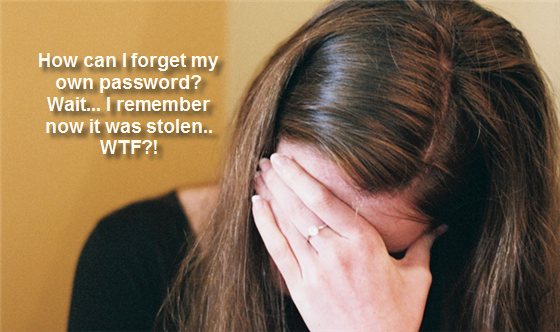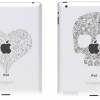It can be difficult enough to keep track of physical things, like your keys or your children, but keeping track of every password you have for every account, website and application you go to online can be damn near impossible. This tends to lead well-meaning folks (like me and you) to reuse the same password for multiple logins. What we don’t realize is that is tantamount to leaving the baby in the car, with the keys in the ignition and a sign in the window that says “Take Me.”
I have been guilty of doing this – and for the longest time my favorite password to use everywhere was one without any uppercase letters, numbers or non-alphanumeric characters. What a sucker. While it is an absolute pain in the ass to have to come up with 25 different “secure” passwords, the sad truth is that is the only way to make sure those meddling (and malicious) hackers can’t get their evil, greedy fingers on your PayPal, bank, Gmail or Facebook accounts.
Once you accept reality and decide to put on your big boy password pants, how do you even create a secure password? The very things that will make you remember your password are the very things that will make hacking your password easier than pimping out a Kardashian sister. Using things like family names, important dates and beloved pets are a big no-no. Even if you think you’ve outwitted the bad guys by substituting a “3” for all the “e” characters in your word – that’s a well-known trick, the hackers have heard of it.
Nope, what you have to do is create a basically nonsensical password full of random characters, numbers and letters, such as “4h9KlveR}M&7xg;u.” And adding insult to injury, every different account out there has its own, unique requirements for a password. Some tell you the password needs to be at least eight characters long, others can’t be longer than six characters. Some require non-alphanumeric characters while others only allow numbers and letters. Seriously, it’s so varied and unpredictable, that it’s almost like a super villain’s plot to take over the world by driving us all insane with impossible password requirements that can keep us from our money, our Facebook friends and the latest deal from Groupon.
So, let’s say you have mastered the art of creating a unique, random password for every account you have to log in to – how in the hell will you ever remember them all? You can’t write them down, because that would be just like handing the baby over to the creepy guy at the park – forget to leave it in a running car. You can’t email your passwords to yourself or keep them in a Word document, as those methods are just as vulnerable as the paper plane. I used to think keeping them in a memo or note on my phone was a good idea, until I realized that’s just the same as tattooing all my sensitive information on my forehead.
Thankfully, there is a solution. There are password management systems out there that will let you record all of your new and insanely secure passwords in one, super-encrypted location. The best part is that you only have to remember the master password that gives you access to your safe and encrypted list of passwords – the services will remember everything else. Tools like 1Password, LastPass and KeePass are all popular options that allow for you to keep your passwords safe without having to be a weird savant for whom memorizing random strings of meaningless characters is just like learning the alphabet.
These services are available for Mac, PC and mobile devices, and they are the best bet to keep track of your passwords in a safe way. They are easy to download and are relatively inexpensive. 1Password offers a single user license for Windows for $49.99 or a family license that can be shared with up to five users for just twenty bucks more. LastPass has a free version for your PC, but also offers its premium service for smartphones and thumb drives for just $1 per month.
With such simple and affordable solutions, it’s time to stop being a sitting duck for hackers and identity thieves and move into the elite ranks of people who actually use different passwords for every little thing. Smart password management isn’t just for techie geeks anymore, so take a deep breath and go get your security on. Everybody’s doing it.