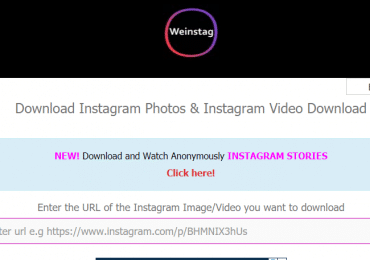Twitter, the most popular and known online microblog and social networking website announced the release of their latest innovations – Autocomplete search and “People you follow“. Last May 2012, Twitter tweaked their online application to provide their users with Related queries and spelling correction features when a Twitter user tries to search someone or a hash tag within the application. Think about Google Search. When you typed in something in the search field and you misspelled the word you’re typing, you will see something like ” Did you mean…” and with the recommended results. Somehow the algorithm of the previous update works like what I have just described. And now, with the autocomplete search and “people you know” updates everything seems getting better with Twitter.


As you see from the images above (courtesy of Twitter), these are the latest improvements released by Twitter’s engineering team. The first image – autocomplete search – shows an example that if the user wants to search for someone, something or a hash tag from the search field, it already suggest the closest or most related word or phrase you are looking for just before you finished typing it. And not only that, another functionality of the autocomplete search is that while you are typing it will simultaneously show you the most relevant results from the drop-down. An application like this requires a fully optimized database and algorithm to create or provide a fast and most accurate (at least) results.
The second image, is what describes the “People you follow” features. When you search for something, someone or hash tag, it will provide you “All” or “Top” tweets only from the people you follow on Twitter. You can ensure that you’ll get the most relevant results and join the conversation.
These updates, Autocomplete search and “People you follow“, are also available for Android and iOS so better check it out now in the store. Unfortunately, it looks like that the roll-out is still on its way globally because I am still not seeing these updates on my profile. I have to be patient. 🙂
[Source: Twitter Simpler Search]