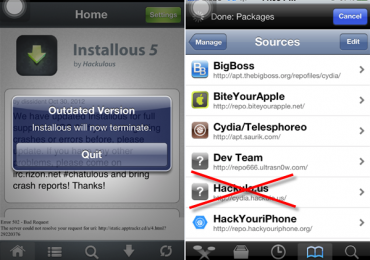iPhone is the love of life for many Apple gadget users. This is not because the Apple Inc is famous and has a royalty in the market. This is because of the exceptional features of the gadgets it is providing. The camera facility, audiovisual features, Wi-Fi facility, media streaming online and different apps have made iPhone the number one tablet cum phone in the whole world.
iPhone 4S has been the latest in the iPhone family with all the latest features. The yet to come iPhone 5 is going to thrash the markets with the features that are rumored to be second to none. While using such gadgets, it is easier to get them damaged rather secure them. Similar is the case whole using them, no one reads the manual and if even they all do, no one understands the major part of it.
Tips to use an iPhone
To use such gadgets, many online tips and tricks blogs have been uploaded, however no one will tell you to use the iPhone the way it is going to be mentioned here. So read on:
1. Using the iPhone for the camera facility is one thing to say and the hardest thing to do. Because the touch technology is very intricate, you have to make sure you are not even breathing while you take a picture from the camera. To avoid this, you can just follow an easier step. Plug in the headphones while taking the picture. Adjust the camera and stabilize it on to something from which you can take the picture of something in front of you. In this way, your jerky hands will not bother it. Turn the camera on and then click through the headphones button. The camera will capture the picture without any visual noise.
2. Using the new feature of the dictionary built in the new iPhones it is easy to get the meaning ad definition of any word you want. Just type in a word, touch and hold down on the word for some seconds. The dictionary will automatically open giving you the definition, meaning and synonyms, and adjectives, etc, about the term.
3. Your iPhone has dropped onto a water body or inside a sink. You ne dot dry it up. Do not sue a blow dryer or any other machinery that blows of water. It will blow your phone functionalities away. Rather, use a bag of raw rice grains. Put your iPhone in the bag with rice and leave over night. This way the iPhone will get out of the water trouble form every inch inside and out.
4. Your iPhone froze up. You tipped the home button, the sleep/wake button but in no vain. You think you will reset the device. Do not do it. Just wait. The trick is to hold down the home and the sleep/wake button simultaneously. This will unfreeze the sleeping beauty easily without losing any data or even resetting the device.
For more tips and tricks, join the blogs online and run a search. You will come across many blogs that will ease up your use of the iPhone.