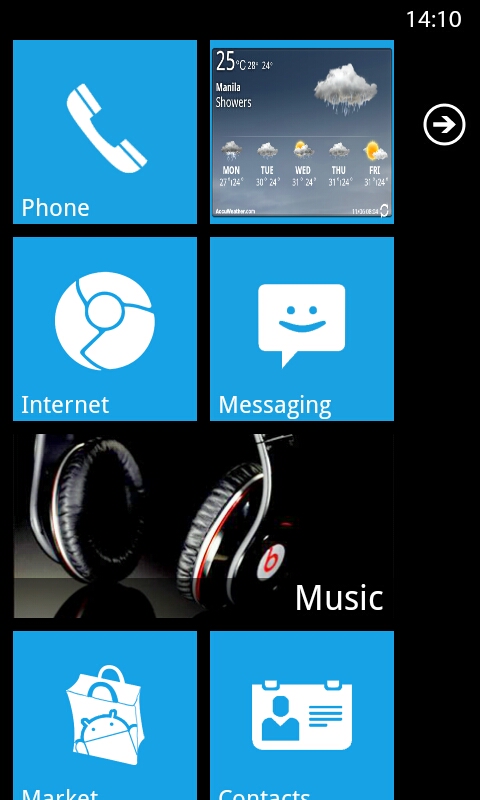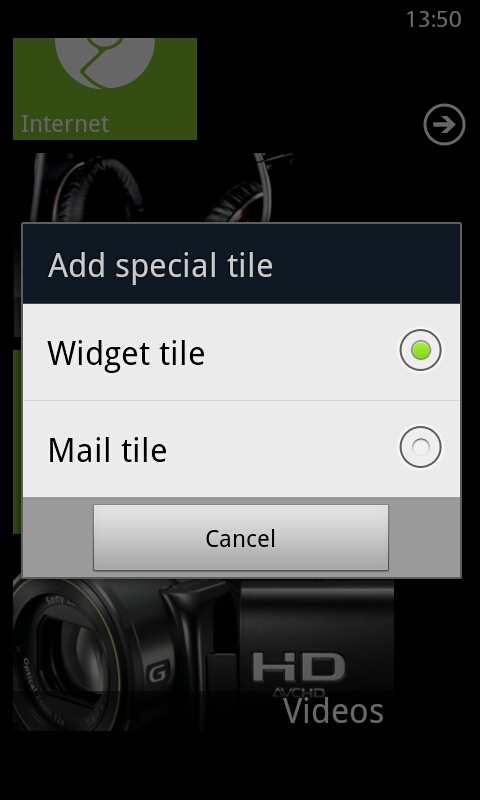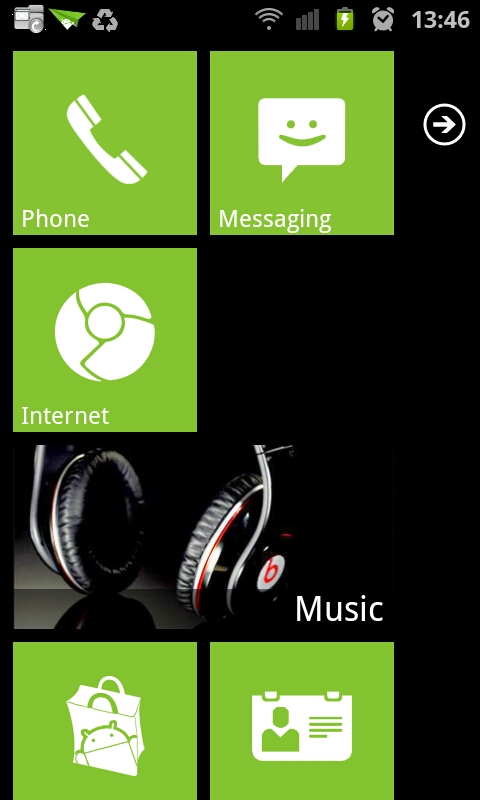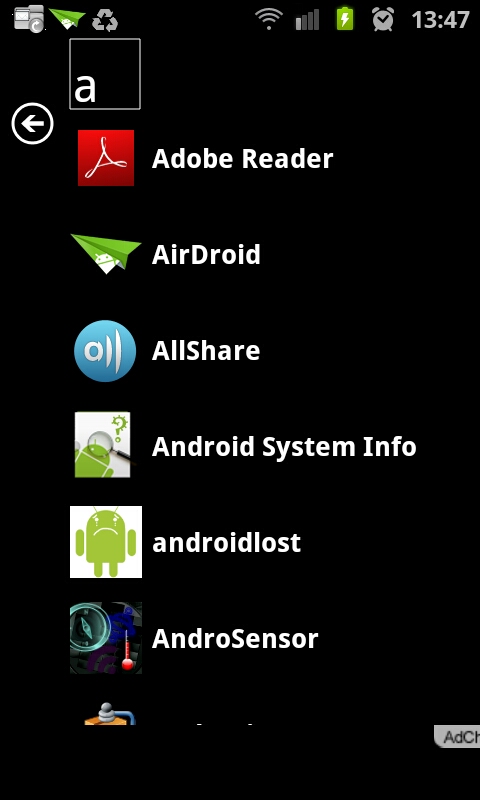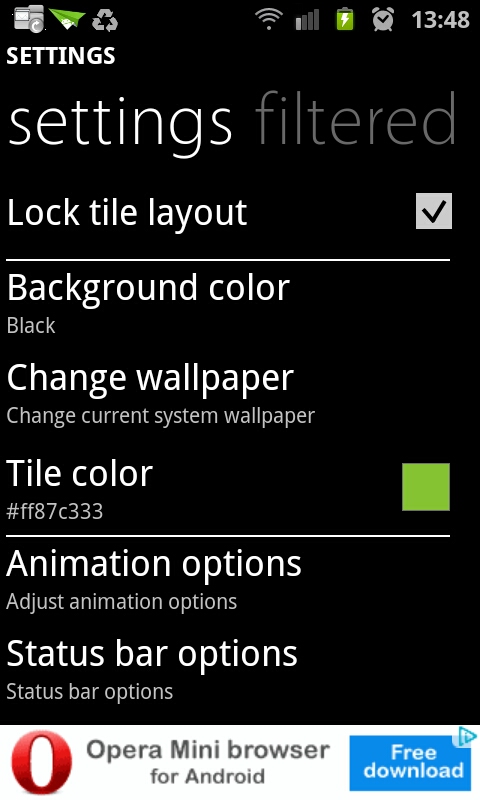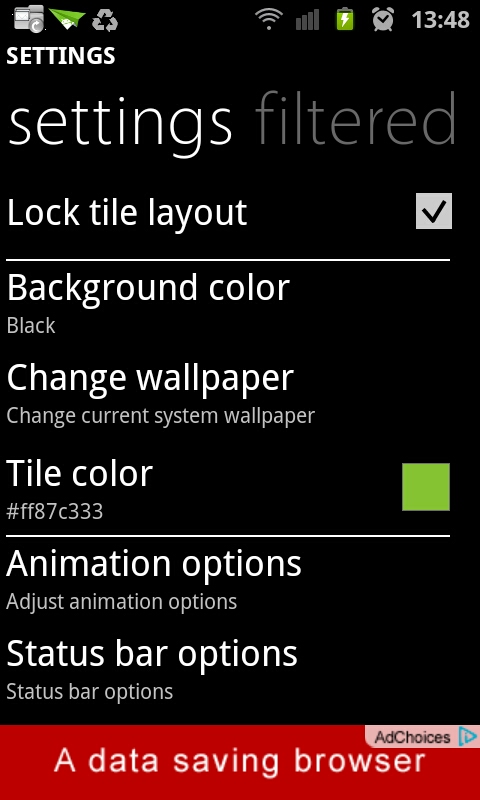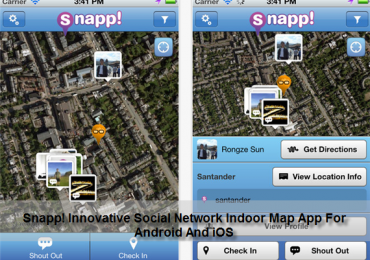Do you ever want to know how it feels to own and navigate your own Windows 7 phone through your Android smartphone? When you buy yourself your own Android phone it comes with the manufacturer’s default home screen launcher. And if you ask me, the default home screen launcher kinda unattractive to me so this is the reason I always seek and change my Android home screen launcher from time to time. So I found this Android home screen launcher that lets me experience how Windows 7 would look into my Android phone. The home screen launcher is called Launcher 7 created by Timo Kujala.
Launcher 7 is a free Android application that you can download from the Android Market but the only catch is when you’re connected to the Internet you’ll see ads in the bottom of the application screen. You can only have this remove if you donate for the developer’s hard work for this application.
This application lets you experience a Windows 7 user-interface style on your Android smartphone. I installed this on my Samsung Galaxy S II and the images I have in this article shows how does it really looks like on my smartphone. You can put more tiles onto your home screen by adding more widgets or setup your mail tile. You can also modify or customize the behavior of the tiles. You can also hide your notification and status bar and even change your background. Also you can re-arrange the tiles on your home screen by doing a long press and either delete or drag the tiles you wanted to move.
You can download, try and review this Windows 7 UI home screen launcher for Android here – link.