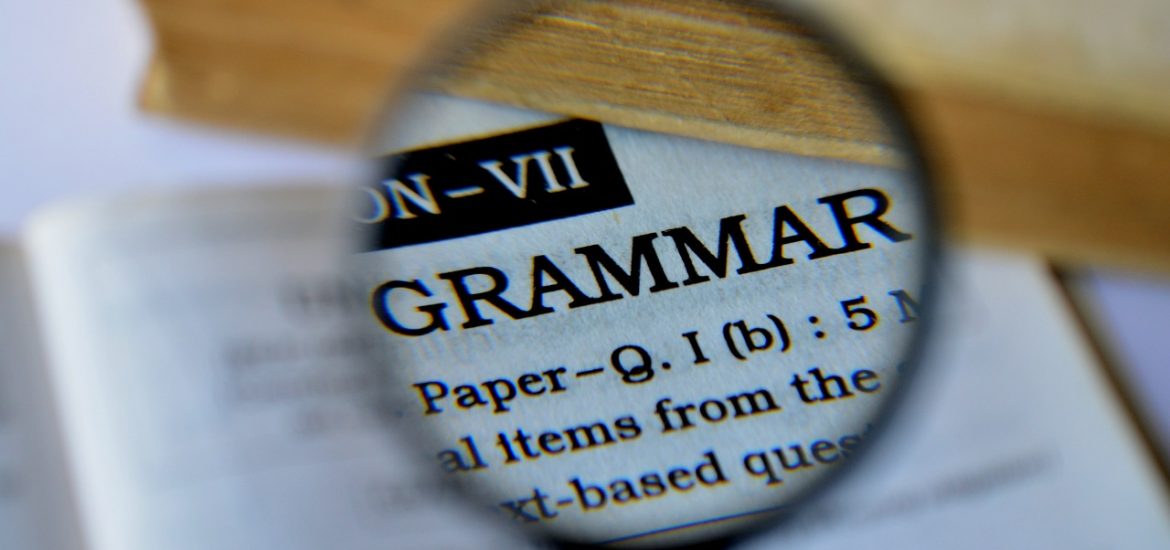
Grammarly: Boons and Banes
If you are questioned, “Is your sentence grammatically correct?”, then we would say “yes.” If the question is posed for the second time, “Are you sure that your sentence is grammatically correct?”, then most of us would say,” I think so.” Why are there always doubts in grammar? And why is there a grammar at all?
Writing is tedious
We often reject grammar during our school days labeling it as “boring” and hence our basics are not strong and clear. We are very much confident about our spoken English. It is easy to convey a message in spoken English because it involves the stress, the intonation, the pitch and the body language of the speaker. But when it comes to writing, it takes great effort to the writer to convey the message effectively. This is the exact point where rules come into play.
Why grammar? Why Grammarly?
If you want to write a leave letter you can write in 2 ways. the first one says, “I have a severe fever and had taken leave for 2 days”, and “I have a severe fever and I will be taking leave for the next 2 days.” both the messages convey the reason and information that the employee will be on leave for 2 days due to fever. Imagine if there are 2 employees writing these to leave letters. Whose integrity and decorum will be higher in front of the boss? It is definitely the second one who would create credibility. After this illustration, you can think of the moments where you became embarrassed due to faulty grammar? Is there a way to make error-free sentences and have a thorough grammar check? The software Grammarly provides a solution and ends your grammar embarrassing moments once and for all. The software calls itself as a free writing assistant and does its job, well and good. Be it an article, an email, a document or even a post on facebook, anything you write would be flawless with the help of Grammarly.
How to use Grammarly?
It is easy to download Grammarly in your system. All you have to do is type Grammarly in the search area and the first result would often be www.grammarly.com. It works on most browsers like chrome, safari, and Firefox. Install the Grammarly software and it is ready to use. There is a Microsoft Word plugin can also be downloaded to ensure detailed grammar check free of your documents. The Grammarly software points out your errors in red underlines. It can be rectified with a click, however, for eager learners, there are also options to learn in detail about the error. Grammarly identifies problems in spelling, prepositions, tenses, confused words, punctuations etc.
Is it free?
The basic error correction is free for a certain period of time. Here is the somewhat difficult part, the subscription of Grammarly is quite pricey. Any Grammarly review on the internet discusses the pricing as a disadvantage. However, perfection has its price and hence instead of gaining more awkward moments due to defective grammar, it is better to go for a subscription or ‘a grammar class’. The paid version of the Grammarly health improves vocabulary by giving suggestions instantly checks plagiarism and also improve the sentence structure. If you were a writer or a scholar for whom writing is the principal occupation, it is better to pick the paid version.
What are the alternatives?
Prowritingaid is a software similar to Grammarly at a lesser price. It has various writing styles covering formal and informal occasions and is effective in pointing out the grammatical error like Grammarly. However, for the Plagiarism checker, it charges a little extra.
White smoke is also a very popular grammar checker. White smoke finds out the spelling mistakes with the color of red, the grammar mistakes with the color of green and repetitive mistakes with the help of the color grey. Again, the pricing is quite low compared to Grammarly.
Ginger is the next best software for proofreading after Grammarly. It is very flexible and user-friendly. It has the unique feature of rephrasing the sentence structure with a variety of other structures. It also has certain other characteristics like giving an error analysis report and a text to speech option for inculcating better pronunciation.
Though there are the alternatives in the list Grammarly tops the list for years as the best proofreading tool and grammar checker from amateurs to professionals.




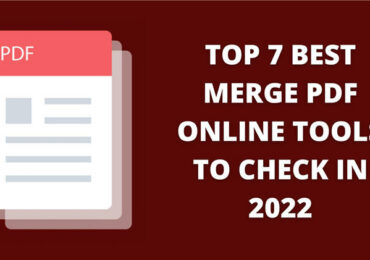

Nice post for grammar check alternatives. Thanks for sharing.