So you have the latest Apple gadgets such as the iPhone 4S, the new iPad, or the latest generation of iPod Touch. Also you have downloaded the latest Facebook for iPhone, iPod Touch, and iPad. But here’s one question, with so many people around you that wanted to borrow your gadget, let’s say your iPhone, you should know how to log out from your Facebook application? It is one of the most common problem especially for new users of iPhone or any other Apple products. This might be funny for some but it’s true and there’s nothing shameful about that. I will try to provide the simplest instructions on how to log out from Facebook application for iOS devices.
Before I proceed with the instructions I wanted to share with you that last week, the latest update Facebook for iPhone, iPod Touch, and iPad has been released on iTunes which was also known as Facebook version 5.0. Since the release I’ve been hearing nothing but good reviews from early users. There’s one common about the feedback I’ve been receiving and that’s the new user interface (UI) is rather faster and smoother than the predecessor release of Facebook for iPhone. I haven’t updated yet my Facebook application on my iPhone 4S but my cousin already did and shared to me his experiences.
How To Log Out From Facebook For iPhone, iPod Touch, & iPad
1. I guess you are already familiar with the image below, it’s the Facebook application login form;
2. Once you are logged in to the Facebook application for iOS devices, the default page you will see in display is the news feeds.
3. Now, if you need to log out from Facebook for iPhone, iPod Touch, and/or iPad all you have to do is tap that Menu icon from the upper-left most of your Facebook application;
4. When you tap that icon, you will see something like the window below. You need to scroll down until you see the log out menu;
5. Just tap that Log out menu then confirm that you will need to log out from the Facebook application.
Basically that’s all you need to do to log out from Facebook for either iPhone, iPod Touch, and/or iPad using the latest Facebook for iOS application version 5.0. If you haven’t downloaded yet the new release then you can check the details and download the new Facebook for iOS devices from this link.
Thanks for the tip Yukito Yamamoto!



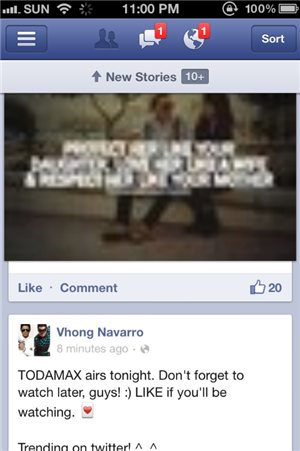
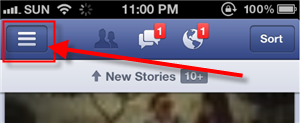
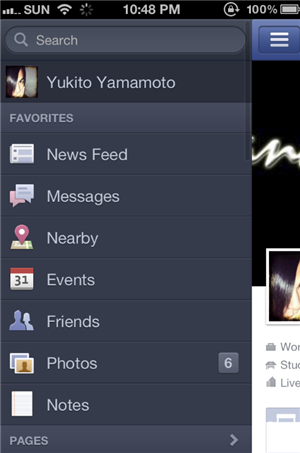
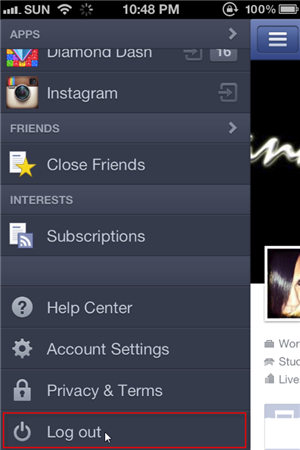



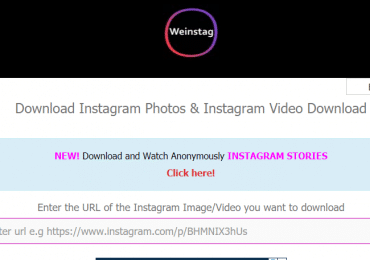
very useful share..thanks i was looking for this from long time…
Nice contribution, at that time there were very few people who uses iphone but right now the amount of this users are huge. So this is right now is not a difficult task. Actually at that time remain an i product means lots of thing. Here images makes very clear the thing. Everything point out in a very clear way, and easy to understand. Its more works like wikihow everything is point to point.
This is extremely helpful. I’ve been trying to find ways to engage readers more effectively and after reading your comments I feel like I have a much better idea of how to drive more of a discussion on my posts. Thank you, again, for putting this together and for making all of our lives easier!