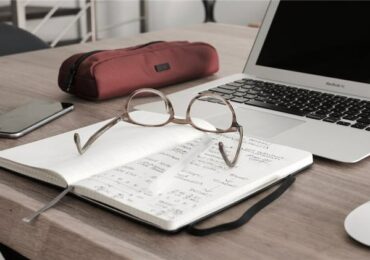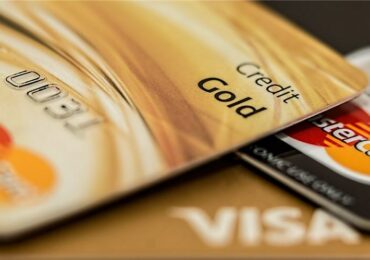Not so long ago, just a couple of months back I already heard the news that YouTube is going to do a major revamped on the way they look or user-interface (UI). Now, you can actually see this change on your own browser and I will show you how to enable and disable the new YouTube new design – actually this is also known as the Cosmic Panda. YouTube haven’t uttered nor released an official statement as to when all the viewers or end-users can really use this new feature but on their official Cosmic Panda website there’s an option where the end-user can trigger this to try.
Unfortunately, this has been tested and can be activated only through Google Chrome and Firefox as of now because there’s an option for these browsers where you can inject a javascript, cookie or web script on the current loaded page and activate it on the fly – this feature is the Google Chrome and Firefox’ Developer’s tool.
The image above shows the new face of YouTube after you include the script (click to zoom the image).
Now, here’s how you can activate the new YouTube design on your browser.
I have tested this on Google Chrome (my Google version is 15.0.874.120 m) and/or Firefox (7.0.1), but I am sure it will still work on the older versions:
1. Open your Google Chrome and/or Firefox browser;
2. Now press the following keys simultaneously to trigger and open the Developer tools:
a. For Google Chrome
a.1. CTRL + Shift + J (WINDOWS Platform)
a.2. CMD + Shift + J (MAC Platform)
b. For Firefox
b.1. CTRL + SHIFT + K (WINDOWS Platform)
b.2. CMD + SHIFT + K (MAC Platform)
3. Once you see the “>” prompt or developer tool’s prompt, key-in or input the following:
document.cookie="VISITOR_INFO1_LIVE=ST1Ti53r4fU";
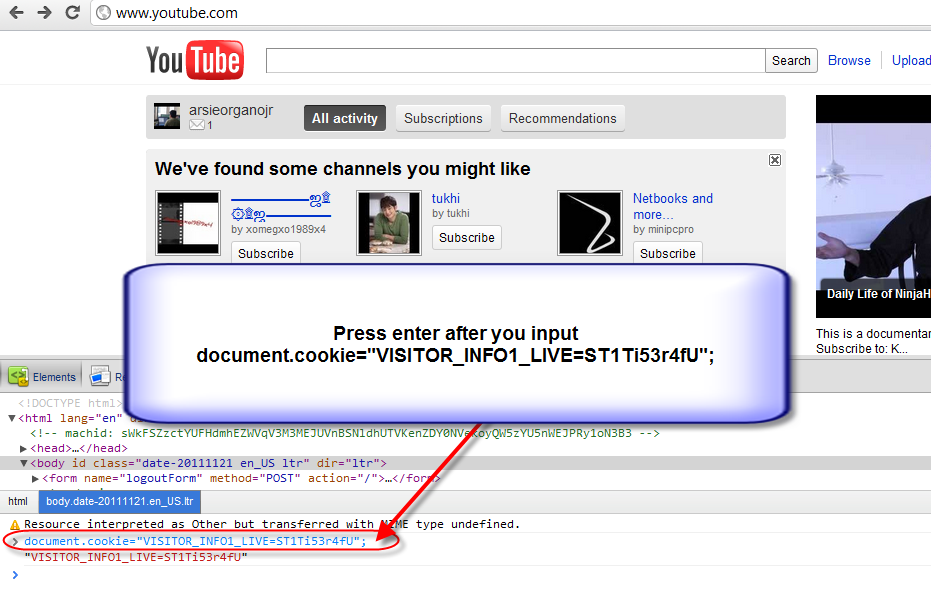
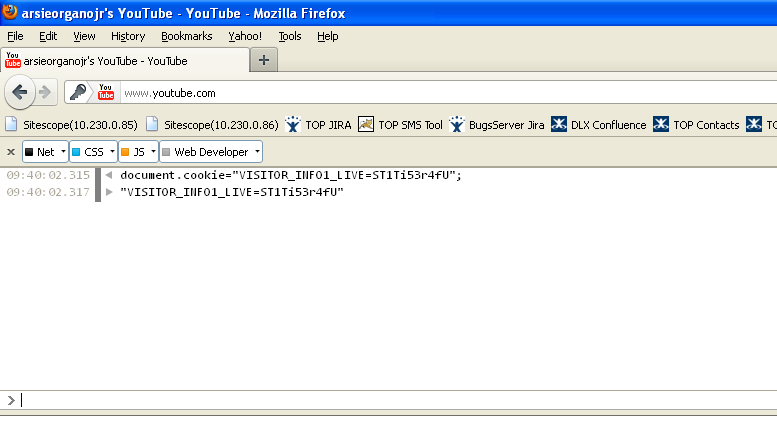
4. Press enter to activate the code or cookie script;
5. Hit or click the “x” button to close the developer tools window;
6. Hit the F5 key or refresh your browser and basically that’s it, you now have activated the new YouTube design.
How to revert to the Old YouTube design or user-interface:
So what if you don’t want this new Youtube design and you wanted to revert back to the old interface? It’s actually easy since the code we added to your browser is a cookie, all you have to do is clear your browser’s cookie and refresh again your browser.
However, sooner or later this will definitely become the new look of YouTube and all we have to do is accept it – hey it’s free and it’s not really in our hands to decide whether this is acceptable or not, right?
[Source: via TheVerge]

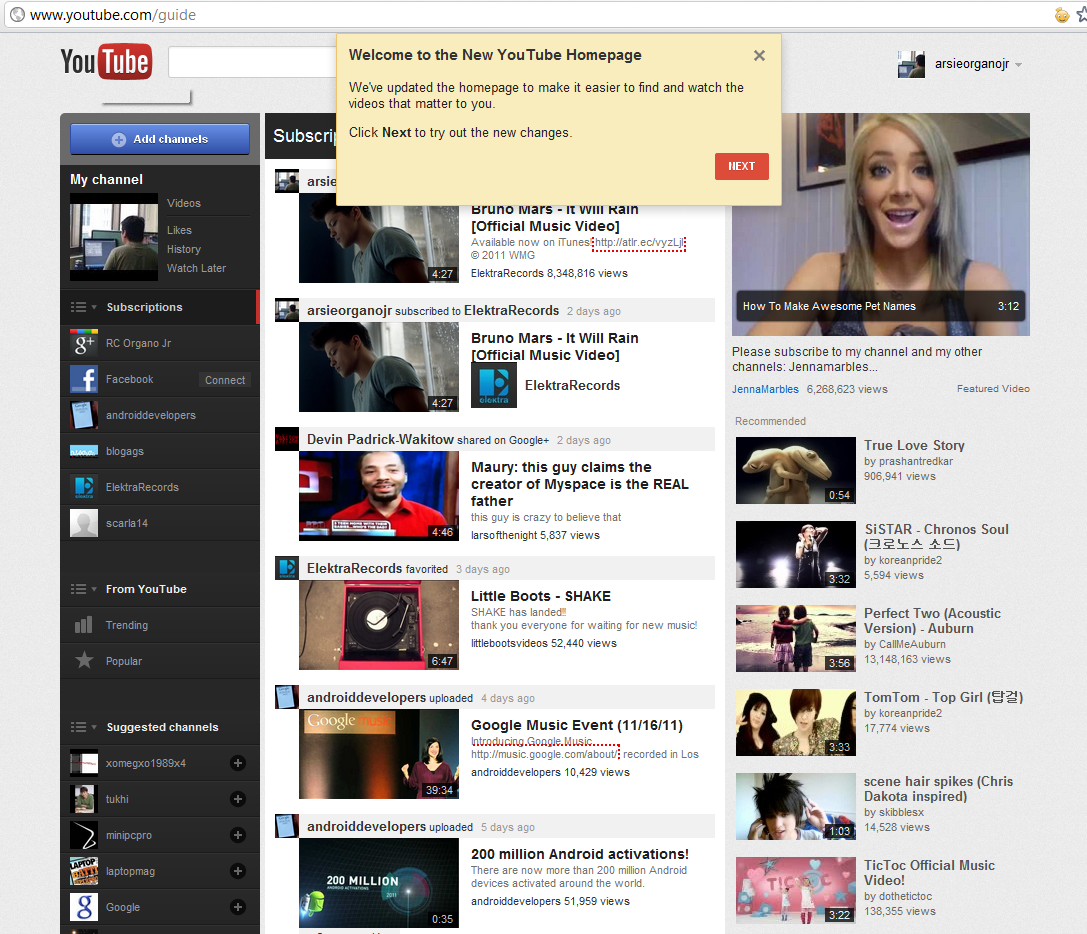
![Samsung Galaxy S II Benchmark Results From Different Android Benchmark Apps – [Review]](https://eyes4tech.com/wp-content/uploads//2011/11/SC20111113-173922-100x100.jpeg)