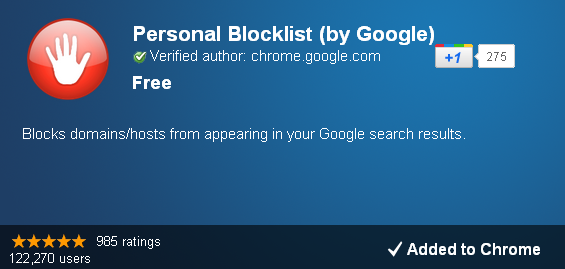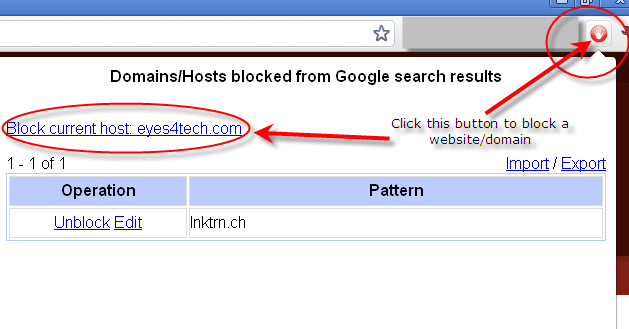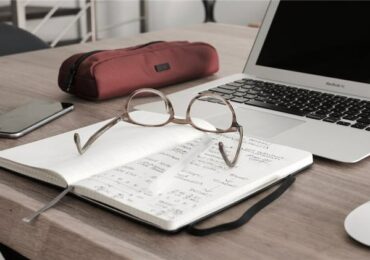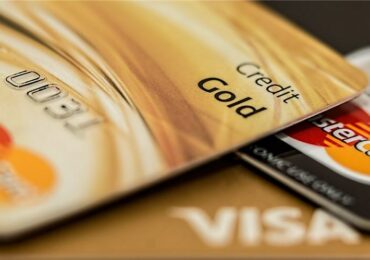So how do you block annoying websites or domains from Google search? Last February 2011, Google officially announced their latest and newest browser extension that lets Google Chrome browser users to personally manage and block websites which they don’t want to show from Google search result. As promised this feature will be available in multiple browsers such as Chrome 9 and higher, Internet Explorer 8 and higher, and Firefox 3.5 and higher. – their plan “no plugins or extension required”.
According to Google, they have been exploring for different ways and algorithm to detect content farms, or websites with shallow or low quality content. And because of this, they have created this plugin to somehow ask assistance from all the users to provide them feedback by personally picking the sites their users blocked. Once the extension has been installed, it sends the blocked site information to Google. Google then now studies the reported site and explore it to check the site if it is a potential ranking signal for Google’s search results. So if you block annoying websites then you are actually helping everyone else.
To give you an overview, it all started this January 2011 where Google received reports that their search quality results has gotten worst. It all started with “webspam”. Whenever Google index websites in the Internet – Google indexed both good content websites and spam as well. So what? Some website owners uses webspam in order for their websites to gain page rank from Google – one is through backlinks. Google was able to beat this “pure webspam” and as a result it decreased over time. However, the issue now has been shifted from webspam to “content farms”. Content farms are websites that contains low quality or shallow content website (One good description is posts that contains one up to three sentences that doesn’t really say anything.). In 2010, according to Google they already launched two major algorithms that focuses on low quality sites. However, they started to receive feedback again where end-users are looking for stronger action on content farms and sites that consist primarily of spammy or low-quality content.
Going back to our topic, Google says that with this new feature they’re not going to use the results to influence a websites PR or page rank – but they are considering it in the future.
Well, this is certainly a good news for website owners or bloggers like Eyes4Tech. We can help Google with their war – fighting these so called “content farms” websites. Download the extension now by clicking this link: Google Chrome Personal Blocklist.
Image of this extension:
How to block annoying websites with Google Chrome extension
There’s no extra tricks! If you want to block annoying websites with Google Chrome, you just need to install this on your browser and follow the screenshot below on how to recommend to Google to block annoying websites or domains.