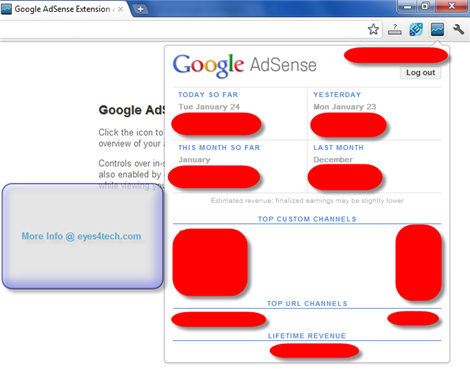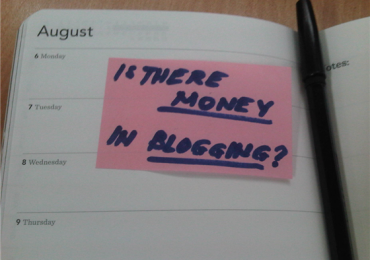How many times in a day do you check your Google Adsense dashboard just to check your daily earnings? Or how often you go to your Google Adsense account to check if your revenues are going down or up? What if you have multiple Google accounts or GMAIL accounts, isn’t it a little troublesome for you to log in and out from Google just to check your accounts? Then you don’t need to worry no more because Goggle has just launched their latest Goggle AdSense Publisher Toolbar. The extension tool which was launched last week under the category of “Productivity” for Google Chrome browser will help all website owners who are using Google Adsense as one of their source of revenues to access their accounts without them logging in and out from their Google Adsense accounts.
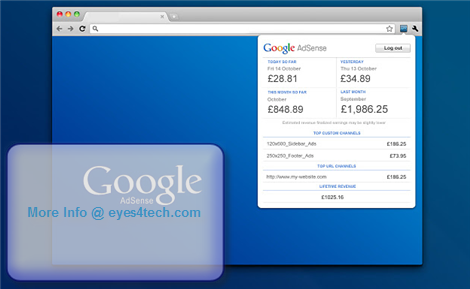
I myself have some issues when accessing my personal GMAIL email address and my GMAIL accounts for my websites. I had to log out from my personal account and switch into my account dedicated for my websites and Google Adsense – this can be quite confusing at times and troublesome. With this AdSense Publisher Toolbar, I don’t have to switch back and forth between my Google accounts just to see how much am I earning now. And not only that, I can compare results between today’s earning with my yesterday data and as well as with this month’s information compared to my last month’s earnings.
And so I installed this on my personal desktop computer at home and see it for myself. Once you clicked on the Add To Chrome, it will add a small analytic-line-like graph icon on your Google Chrome’s toolbar. Like the images below, then all you have to do now is to click on that icon and click the Allow button. Note that this will be a one-time activation so this means that you don’t have to do it everytime you need to access your Adsense account. Then the application uses Google’s OAuthAuthorizeToken to allow the application to have access on your Google Adsense account. Just click Grant Access to continue.
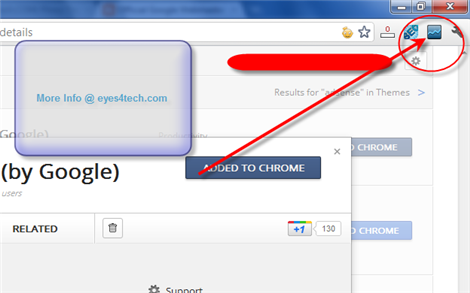
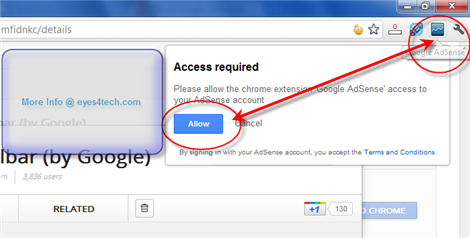
Then basically, that’s it! You have successfully installed AdSense Publisher Toolbar from Google on your Google Chrome browser.
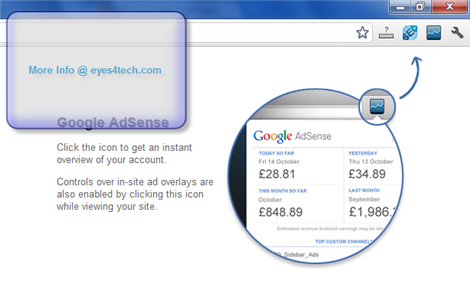
Below is the screenshot of AdSense Publisher Toolbar for my account. I had to shade my earnings and channels though (for security reasons).
You can visit Google Chrome Web Store and search for “AdSense Publisher Toolbar (by Google)”