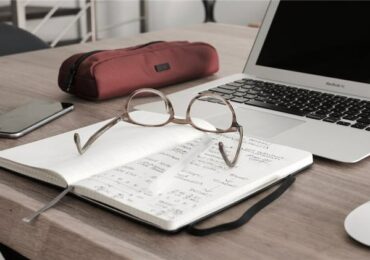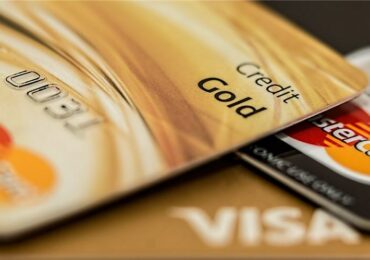PSM which stands for process safety management is the collection of practices placed to ensure the safety of workers, equipment, and the environment during operations in an industrial plant that processes, creates, or disposes of hazardous materials. PSM software, on the other hand, is usually a suite of integrated applications whose main purpose is to automate PSM processes such as data gathering, analysis, and others.
In this article, we will list down the things that you have to consider before buying PSM software. But before that, we must first understand the exact role of PSM in the industry as well as PSM itself.

Choosing the best PSM Software: The moving parts
As mentioned above, PSM is a collection of various parts. We will discuss this one by one and then assess its involvement in choosing the right PSM software for your firm.
PSM Software: Moving Part – Process Safety Leadership
The main proponent of every safety measure is not the policies nor the equipment but the people. And when we talk about people, we do not simply mean the workers who are out there on the field but it includes the people in the offices, the ones in executive and, most importantly, the customers.
It is imperative nowadays to have personnel focused entirely on PSM. This group of people will form the process safety leadership that will drive the company to a higher standard of safety in the workplace.
As the point persons in anything related to PSM, the leadership is normally also tasked in choosing the software that will ultimately be bought by the company. Of course, they do not necessarily have to do the task by themselves. There are several expertise, especially on the technical side, required for an intelligent decision regarding the procurement of a pricy software that will have many consequences.
PSM Software: Moving Part – Risk Identification
Risk is defined as the chance of something going wrong in everyday operations. In the industry, it is important to be able to identify these risks and study several aspects of it. Some of the questions that have to be asked are: What is the worst that could happen? How likely is it to happen? And finally, what can we do about it?
Risk identification is generally a job for engineering. Safety management is a scientific procedure aimed at limiting the possibility of accidents as much as possible. These analyses, however, can be time-consuming and tedious. Here is where PSM software comes in. One of the main features of every PSM software is risk analysis. Given a finite set of data, PSM software should be able to extrapolate the necessary information for a viable report for risk analysis.
PSM Software: Moving Part – Assessment
After identifying the risks, the next part is assessing them. A careful analysis of the available data should be able to let stakeholders and decision-makers know the courses of actions that can be undertaken. It is not always important to make a decision immediately especially if the system is running as it should. However, if there are identified risk that requires swift action then a preemptive measure should be set up immediately.
Choosing the best PSM Software: Technical and Non-Technical Considerations
When picking up any software for the company, compatibility has to be number one on the list. There are a lot of considerations that have to be taken in mind to ensure that the pricy software will, at the very least, be usable for the company. We will list down a list of technical concepts that could affect the software procurement process.
PSM Software: Containerization
Gone are the days when virtual machines are used to orchestrate and deploy software. They are not only bulky but are quite slow and resource-draining too. The creation of the containers meant that software can truly run on any environment. Should the software provider claim that the software they are selling is built in a container, you can rest assured that the software will run on your computers.
While not a new problem, the price of incompatible software and hardware can be quite costly. A software bought that will not be able to run means that the entire investment is moot.
PSM Software: User Interface
Currently, there are two modes by which user interface is developed by software solutions companies. The first one, which is also the majority is browser-based. We will talk about this later as this can get a lot more complex than the second one which is desktop applications. In a desktop environment, the software is meant to run as an executable that is tasked to only do the features that it is intended to do. Currently, the more common frameworks in UI desktop development is something called windows forms. This framework is the older one but has been tried, tested, deployed and is still currently being used by major companies. These kinds of software tend to be faster than their browser counterparts but will not be able to run in different environments.
For instance, if the application is not running on a Windows machine, then it has to be fitted with emulators so it can run as designed. In most cases, frameworks also have to be installed on the machine as it relies on environments meant to speed up the development.
On the other hand, browser-based software is currently the dominant mode of the software user interface. Most services nowadays can be run on the browser. This gives the user a lot of advantages, but can also present a few disadvantages. On the plus side, the software can run anywhere, whether it is a different operating system or a different browser. This ensures faster deployment and, because of the familiarity of most users to web browsers, lengthy training is no longer necessary. On the downside, browsers tend to be slower as it processes visual aspects of the application on the browser level instead of a lower level like the desktop application.