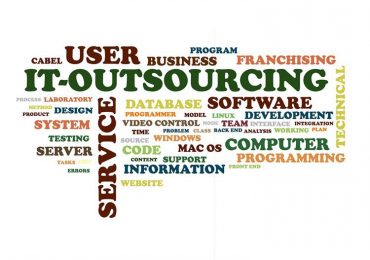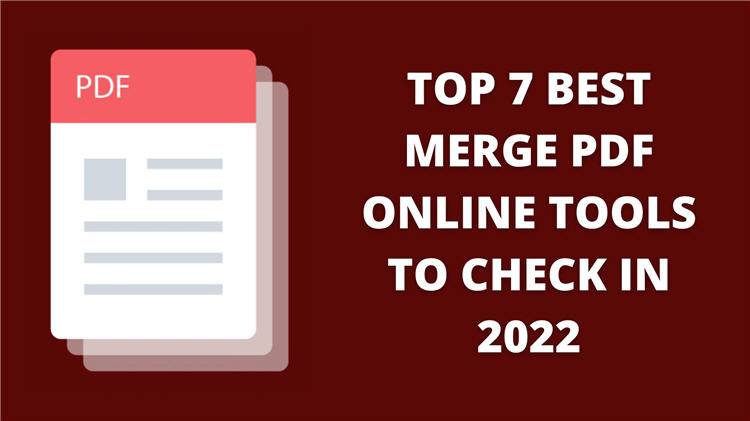
Are you worried about managing the PDF documents on the device and want to keep them sorted? It’s quite easy as you can get help from an online PDF merger.
There is a list of online PDF mergers on the search engine that can be helpful for maintaining PDF documents.
Here are the best PDF mergers that are top-rated on the search engine and are famous because of their features.
7 PDF Mergers you can use in 2022
You can get a long list of merging tools on the search engine. But choosing the best among them can be a little tricky sometimes.
To make it easy for you, we will discuss the best PDF mergers that can be really helpful in organizing the documents on the device. Let’s have a look at these tools.
1. SmallPDF.com
The PDF merger by small PDF is one of the best online tools that can be very handy for organizing PDF documents and keeping them in order. Here we will discuss some of the top features of this online tool that you can use easily to sort your files.
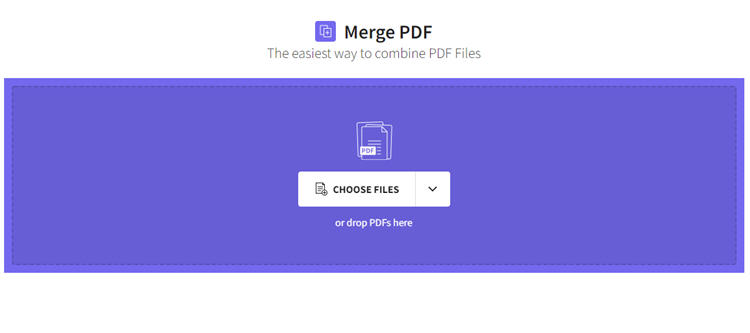
- You can upload multiple files at once in this online tool and merge them all with a single click. This merge PDF allows you to upload files from multiple platforms like Google Drive and Dropbox.
- With the help of this tool, you can work with one file for free every day. To increase this limit, you have to go for the premium version that starts from $9/month.
- The working of this online tool is quite simple. You can easily understand all the features of this tool and get to know how they work.
- Small PDF merger is very secure to use. It doesn’t store your information in its database and deletes it quickly once you leave the page.
2. Mergepdf.io
In the list of top PDF Mergers, this is another amazing tool that allows you to merge PDF files for free without any restriction.
Here are the top elements of this merge PDF tool that can help you to merge your PDF documents with ease.
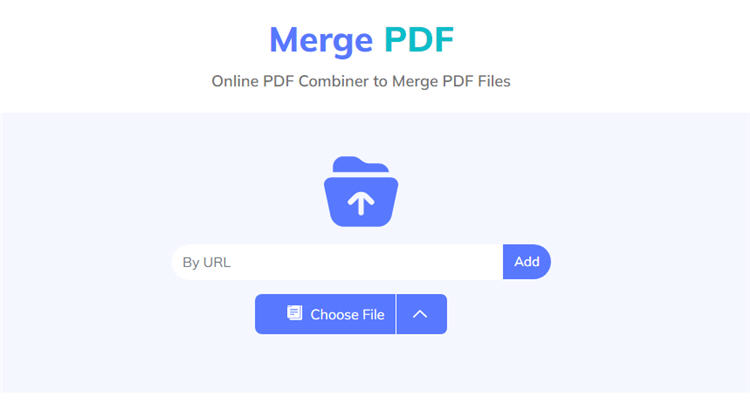
- This merge PDF tool allows uploading PDF files via multiple platforms. You can go to Dropbox, Google Drive, and the computer folder or simply paste the link to files in the URL box.
- With the help of this PDF merger, you can upload multiple documents at once.
- You can rearrange your documents’ position to your desired order simply by dragging your files according to your requirement.
- All the features of this online tool are free to use. You can merge unlimited files using this tool without any cost.
3. PDF.live
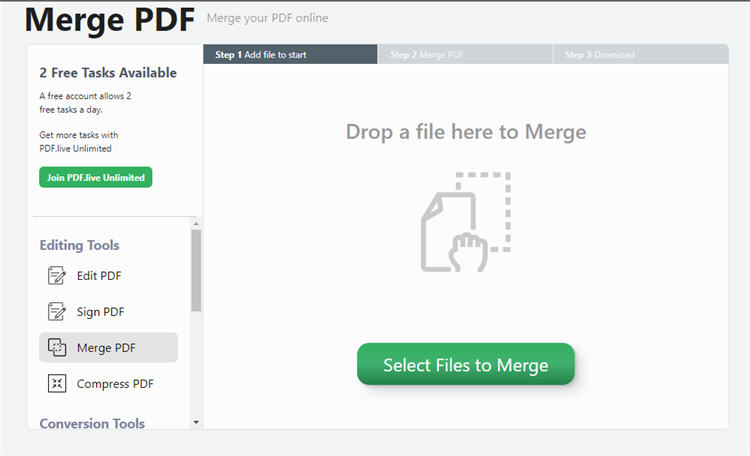
PDF.live is known as one of the best online tool to combine PDFs because of its simple interface. Although the tool is paid still it is worthy to use.
Let’s dive deep and talk about the amazing features that this tool has to offer.
- PDF.live is very easy to use. You can easily understand all the features of this online tool.
- The tool is very secure to use. It doesn’t share the data of users with any third party.
- The response time of this PDF merger is very quick. You don’t have to wait long for getting the merged file on your screen.
- This tool offers 2 free tasks per day. You can increase this limit by going for the premium plan.
4. 1PDF.io
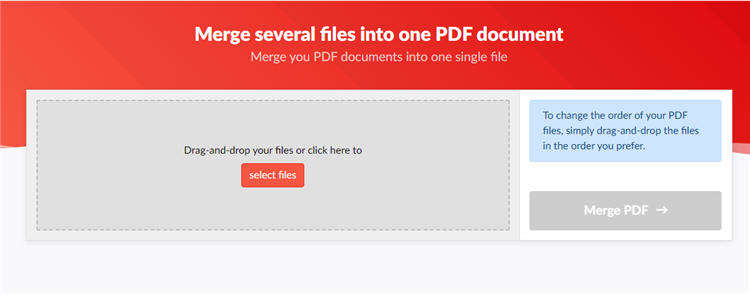
If you are looking for a secure and quick PDF merger, 1 PDF can be the best option as it can help you quickly bind the documents.
Some of the top features that you can get in this online tool are discussed here. Let’s have a look at them in detail.
- The merging process on this online tool is very simple and easy. You can understand all the features and can easily use them.
- You can select the files from your device and upload them to this tool with a single click.
- This online PDF merger can be accessed on every platform regardless of the device or browser.
- The tool is very reliable to use as it keeps the data of its users safe in the device.
5. GogoPDF.com
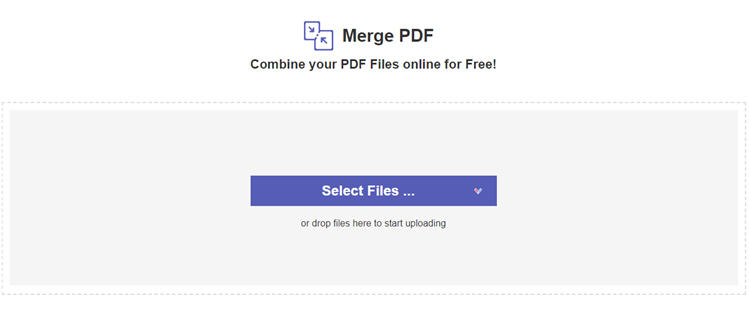
GogoPDF is another reliable online tool that offers a lot of features for compiling documents which makes the tool accessible easily.
Here we are going to talk about some amazing features of this online tool that you can avail of and merge the PDF files.
- The tool merges all the files in a sequence and provides accurate results in the end.
- With the help of this online tool, you can keep the files secure in the cloud storage and make them accessible for later use.
- To check the working of this PDF combiner, you can go for the free trial and understand its features.
- You can upload multiple PDF files at once here and merge them all with a single click.
6. Online2PDF.com

In the list of top PDF merging tools, this is another additional tool in the list that can be used to combine your PDF documents.
Let’s have a look at the top features of this merging tool that can be used to maintain the PDF records in the device.
- Online 2 PDF tool allows uploading 20 files at once. So, you can increase the workflow here by quickly merging the documents.
- You can upload heavy files in this online tool. The maximum size of a file can be up to 100 MB and together the documents can be 150 MB.
- The amazing element of this tool is that it can be used in multiple languages like Brazil, German, English, Spanish, French, and Italian.
- You can upload the documents from the device as well as go for the drag and drop option to merge the documents.
7. AbcdPDF.com
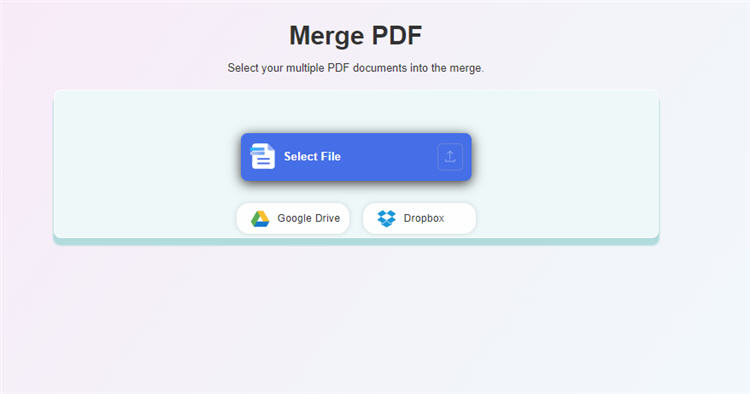
While looking for the top PDF merging tools, you must go for this online tool that offers a lot of features.
Let’s have a look at the advantages that you can get while working with this tool.
- You can upload the documents via multiple platforms like Google Drive, and Dropbox, or select files from the device.
- By registering your account here and going for the premium version, you can merge unlimited documents here and get access to all the features.
- The tool is accessible on every device. There is no compatibility issue with using this online tool.
- This PDF merger supports multiple languages like Spanish, German, Dutch, Italian, French, Arabic, French, Turkish, etc.
Final Verdict
The list of top PDF mergers is discussed in this blog that you can avail of to quickly manage the PDF documents in the device.
These tools are top-rated on the search engine and are also recommended by professionals because of privacy concerns.
Hope this article will be beneficial for you. If you need further information, you can comment below.